If you’ve ever wondered whether Adobe Animate can handle projects ranging from simple animations to popular anime, you’re in the right place. As an avid user of Adobe Animate, I can attest to its versatility and power. Adobe Animate is a fantastic tool for creating a wide variety of animations, whether you’re a beginner or an experienced animator.
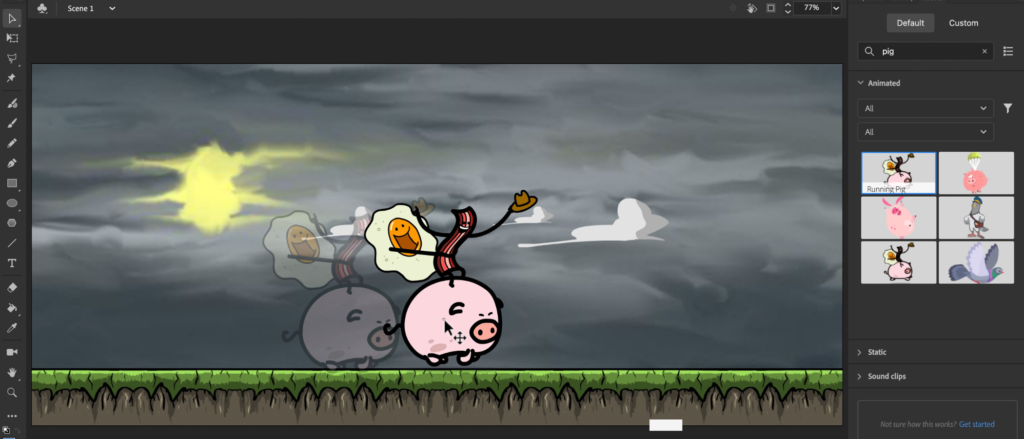
What is Adobe Animate?
Adobe Animate is a multimedia authoring and computer animation program developed by Adobe Inc. It is used to design vector graphics and animation for television programs, online video, websites, web applications, rich internet applications, and video games. As a robust tool, it has a range of features that make it suitable for creating both simple animations and complex anime.
Key Features of Adobe Animate
Versatile Animation Tools
Adobe Animate provides a comprehensive set of tools for creating vector animations. You can create frame-by-frame animations, tweening, and even puppet animations. The software also supports both 2D and 3D animations, making it a versatile choice for any animation project.
Powerful Drawing Tools
The drawing tools in Adobe Animate are robust and user-friendly. They allow you to create detailed characters and backgrounds. The brush and pencil tools are particularly useful for creating intricate designs and smooth lines, essential for high-quality anime.
Rich Media Support
Adobe Animate supports various media types, including audio, video, and images. This makes it easy to add sound effects, background music, and voiceovers to your animations, creating a more immersive experience.
Scripting and Interactivity
With Adobe Animate, you can add interactivity to your animations using ActionScript and JavaScript. This is particularly useful for creating interactive web content and games.
Creating Anime with Adobe Animate
Creating anime with Adobe Animate is entirely possible, though it requires a good understanding of animation principles and techniques. Here’s a step-by-step guide on how to get started:
1. Concept and Storyboarding
Before diving into animation, it’s crucial to have a clear concept and storyboard. This will guide your animation process and ensure you stay on track. Sketch out your scenes, characters, and key actions. This step is essential whether you’re creating a simple animation or a full-length anime episode.
2. Character Design
Designing your characters is one of the most exciting parts of creating anime. Adobe Animate’s drawing tools allow you to create detailed and expressive characters. Pay attention to proportions, expressions, and unique features that make your characters stand out.
3. Animation
Start with basic frame-by-frame animation for key actions. Adobe Animate’s timeline makes it easy to manage your frames and layers. Use tweening for smoother transitions and more fluid movements. Don’t forget to add secondary animations, like hair and clothing movements, to bring your characters to life.
4. Adding Sound
Sound is a critical component of anime. Adobe Animate supports audio integration, allowing you to add voiceovers, sound effects, and background music. This step is crucial for creating a fully immersive anime experience.
5. Final Touches
Once your animation is complete, review it for any inconsistencies or errors. Adobe Animate’s preview function allows you to see your work in real-time, making it easier to spot and fix issues.
Examples of Projects Created with Adobe Animate
To see the full potential of Adobe Animate, check out these amazing projects:
- Animation Mentor – A platform that offers advanced animation courses and showcases professional-level animations created using Adobe Animate.
- Cartoon Brew – A popular blog that features news and reviews of animated content, including projects made with Adobe Animate.
Conclusion
Adobe Animate is a powerful and versatile tool that can handle a wide range of animation projects, from simple animations to complex anime. Its comprehensive set of features, user-friendly interface, and robust media support make it an excellent choice for animators of all levels. With dedication and practice, you can create stunning animations and bring your creative visions to life.
If you’re ready to dive into the world of animation, Adobe Animate is the perfect tool to start with. Whether you’re creating short clips or aiming to produce your own anime series, the possibilities are endless with Adobe Animate.,
For more detailed guides and tutorials, you can visit the Adobe Animate Help Center or explore YouTube channels dedicated to animation tutorials.
